Manage Account View
User menu options for managing your profile, subscription, and billing settings
MANAGE ACCOUNT
The user menu in the upper-right of the web client pages is available for managing your user profile, subscription, and billing settings. You can also always return to your odrive home view or sign out from there.
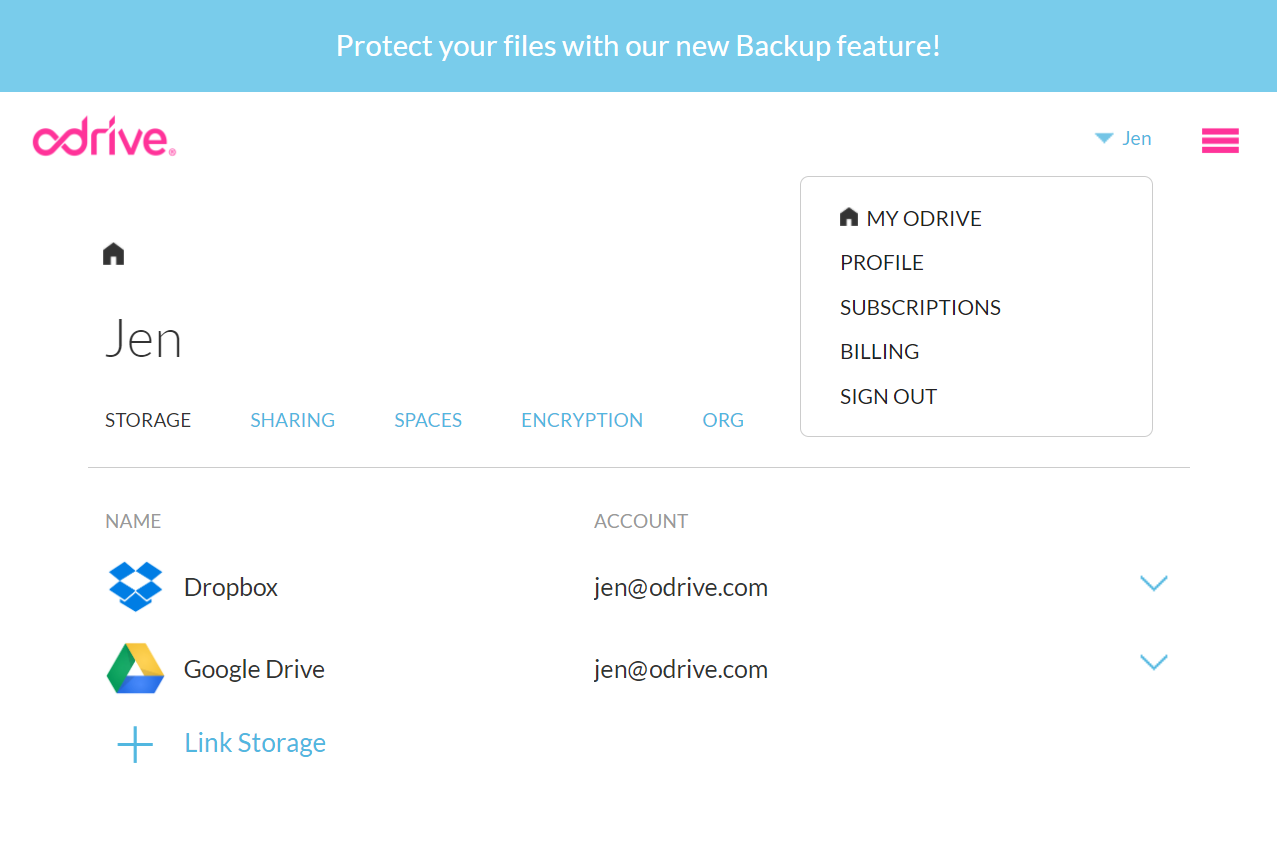
Manage user profile
The profile page is where you can change user details such as your name or email (and also go through the e-mail verification process). You can even change your sign-in provider here to a different one.
Finally, there are a couple of security options here if you want to make sure all of your user sessions are expired and logged out. You can also fully close your account with the "close account" option.
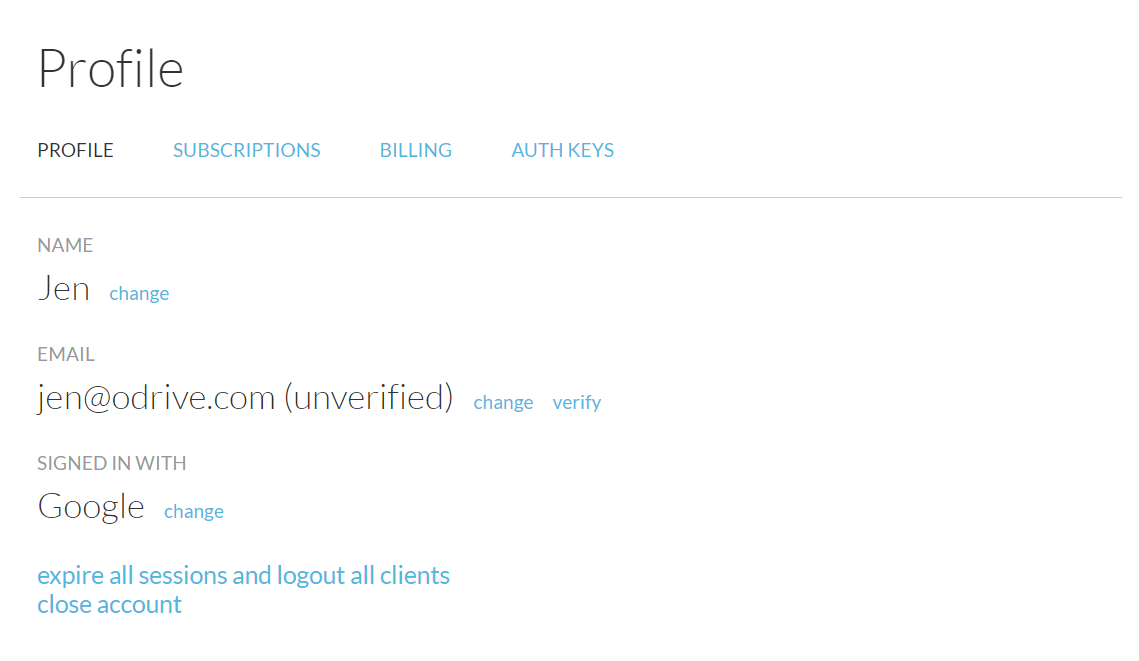
Manage subscriptions
The SUBSCRIPTIONS tab is where you would go to view your subscription history and to make any changes to your current subscriptions. You can turn on and off automatic renewal (or cancel a subscription immediately for a full refund if you are a first time purchaser within the 30-day window).
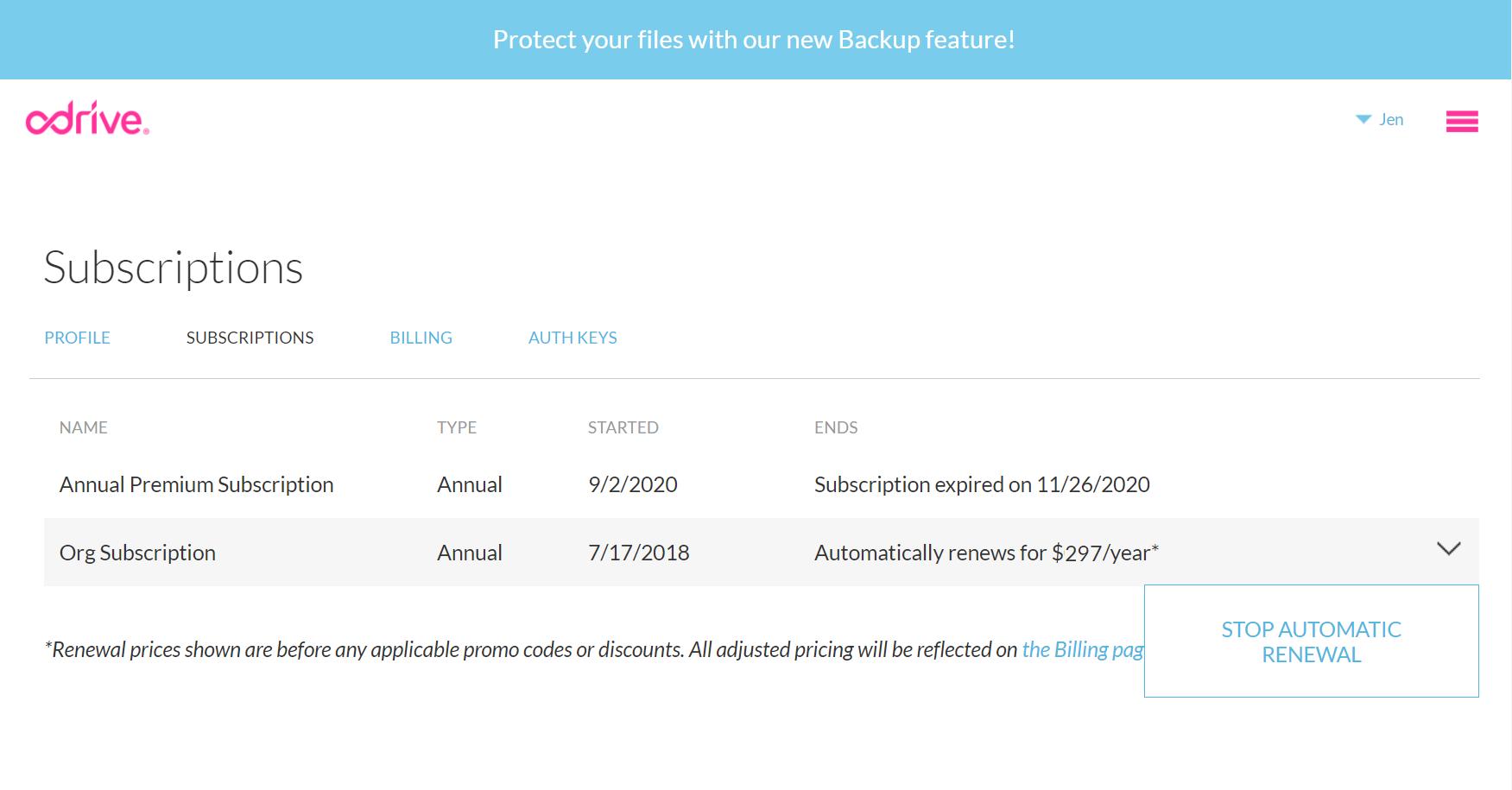
Manage billing
The BILLING tab is where to go to view your billing history and invoices. You can also update your credit card details or apply a promo code to your account for future purchases or renewals.
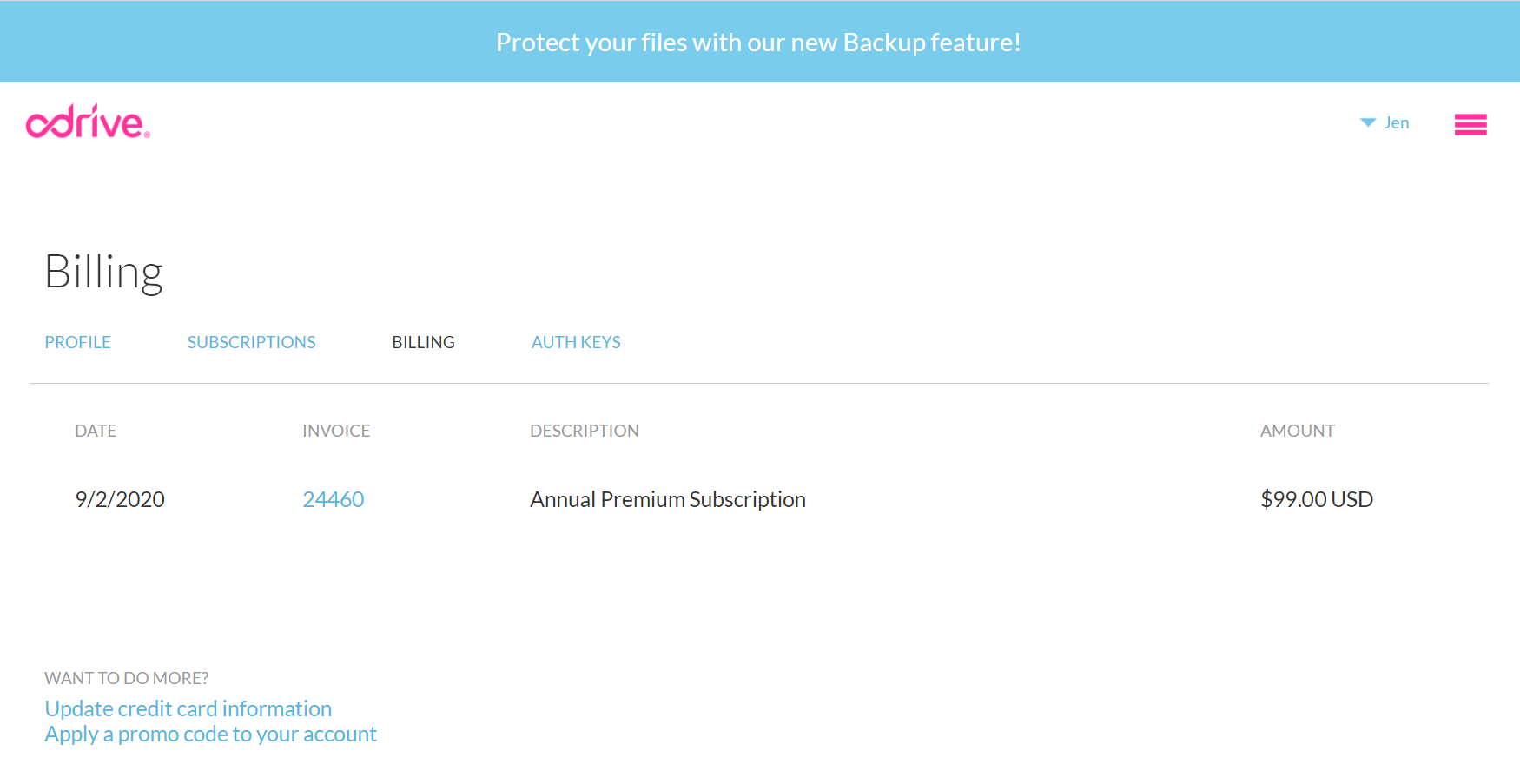
Manage auth keys for odrive Agent
There is no quick link from the user menu to here since this is an infrequently used feature. Auth Keys are basically a way to set up a key which can be used by our sync agents to sign into your account (without having to leave their actual account user name and password sitting around in configuration files, etc.).
ADDITIONAL RESOURCES
Some additional information about managing your account can be found in the user manual documentation for managing your account.
Updated 6 months ago
