Web Client
WEB CLIENT BASICS
odrive provides a full-featured web client to allow you to access and share across all of your storage.
In your odrive home screen, you will see different views at the top for STORAGE, SHARING, SPACES, and ENCRYPTION. Some users may see an ORG view if they are an Org admin, but most users will not.
There is also a user dropdown menu next to your user name in the upper-right corner of the screen for managing your account.
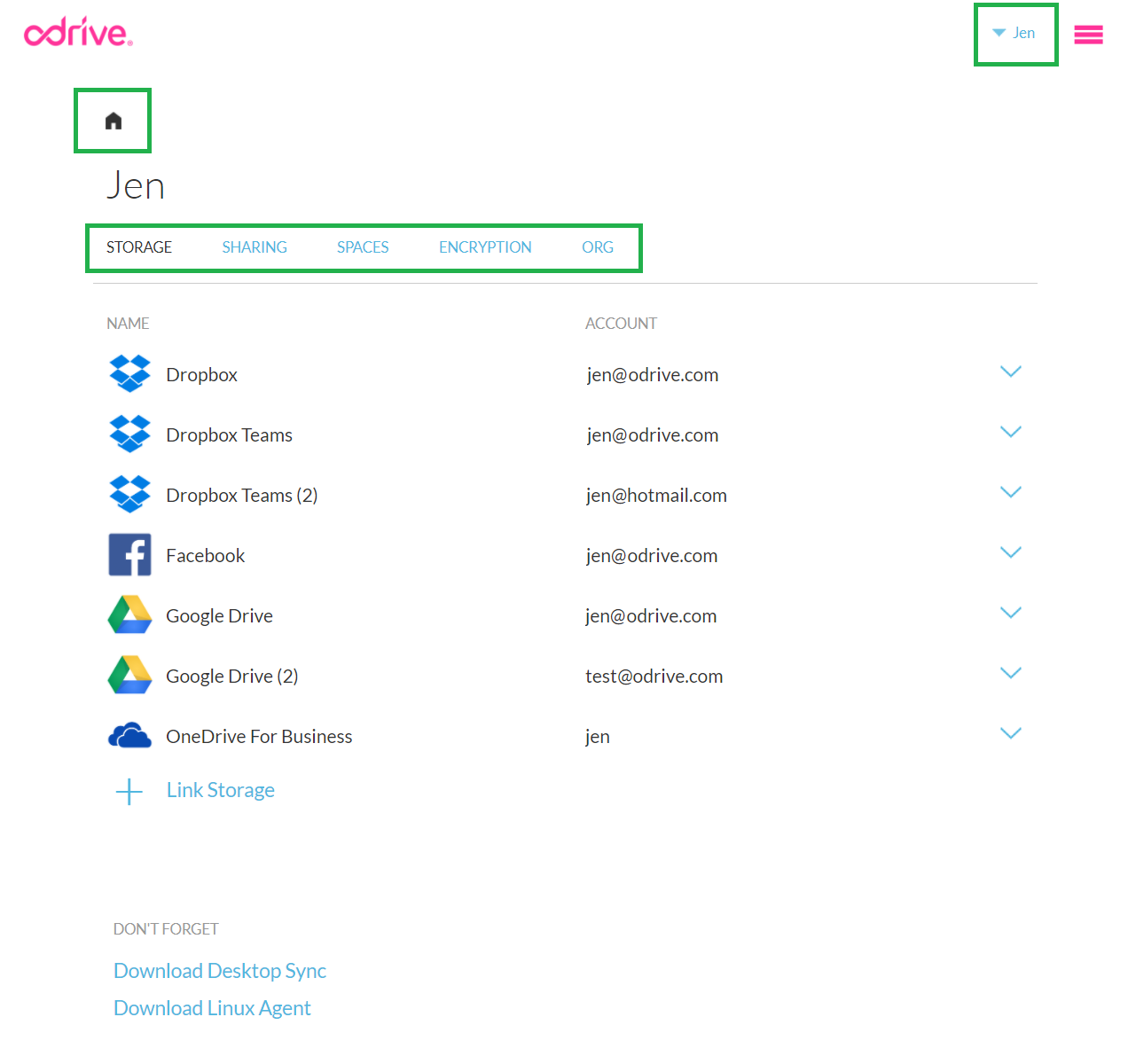
Your web client home screen showing the STORAGE view.
Clicking on the home icon at the top of the page will always bring you back to this home screen.
The different views (STORAGE, SHARING, SPACES, ENCRYPTION, and ORG and the manage account dropdown are explained in more detail in one of the subpages of this Web Client features page.
Learn more about these views:
- Storage - manage your storage links, browse your storage, and access your files.
- Sharing - view and manage your shared weblinks
- Spaces - create and manage Spaces to share storage collaboratively
- Encryption - create and manage Encryption folders
- Org - create and manage Orgs for group purchasing
Learn more about managing your account
- Manage account - manage your user profile, subscription, and billing settings
Updated 5 months ago
Unified access to your storage is just the first step. Learn how odrive empowers any storage linked to your account with additional capabilities:
