Sharing View
Manage your web links across all storage from one place
SHARING
The SHARING view is where you can see and manage all of the weblinks that you've created for sharing files and folders in odrive. All of the odrive weblinks across all of your storage sources are managed here.
Manage shared weblinks
You can also see when the weblink was created, how many times a link has been visited, and what expiration date is set.
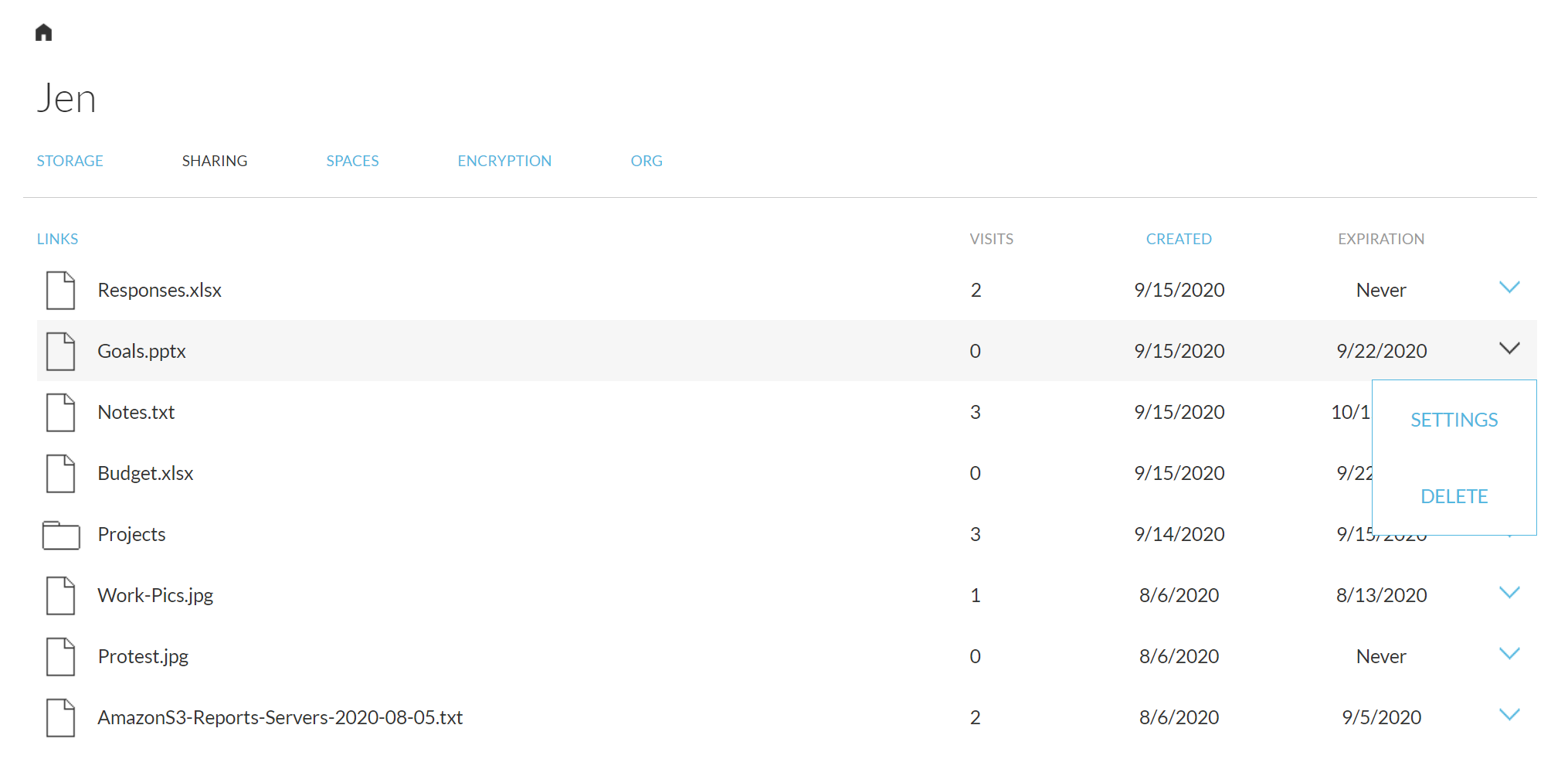
Change settings
The dropdown menu has a SETTINGS option which you can use to change the password you've set or to set a new expiration date. Additionally, you can view what the current share link URL is again so you can copy-and-paste it for further sharing.
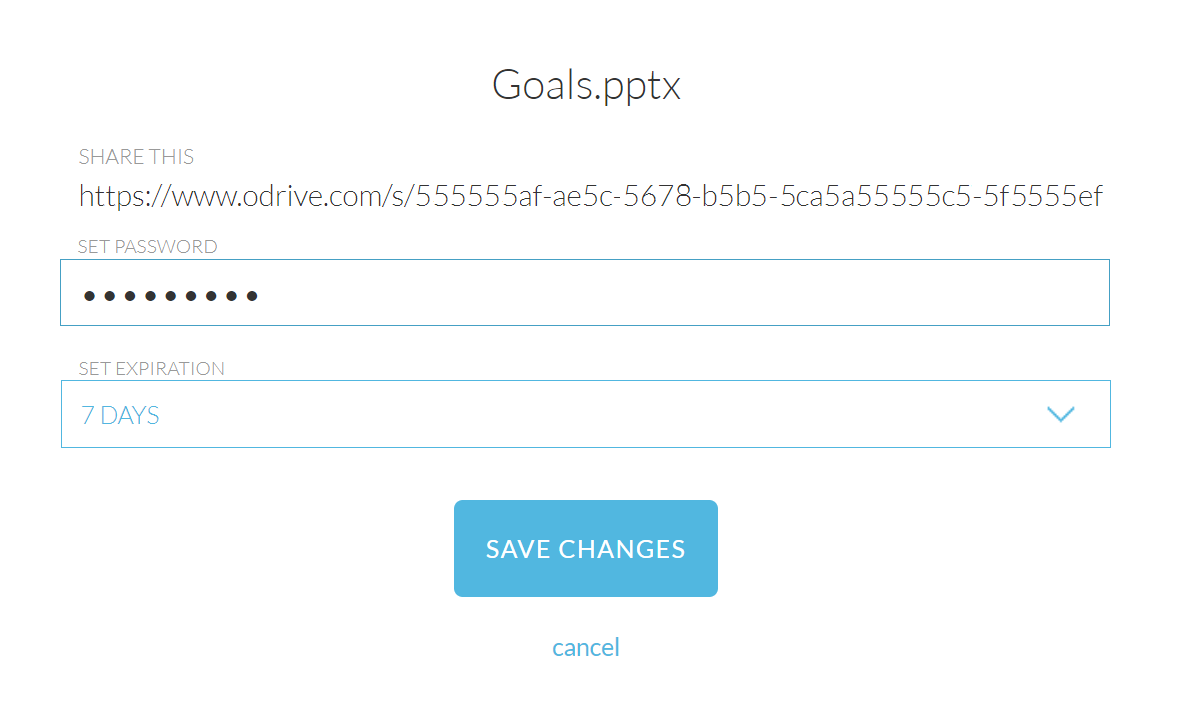
Delete a weblink
The dropdown menu also has a DELETE option which will allow you to remove a weblink so that it can no longer be used.
ADDITIONAL RESOURCES
Visit these places to learn more about sharing in odrive:
- The sharing feature page describes sharing via weblinks and also through odrive Spaces. Learn what the difference is between the two options, how to pick which one to use, and what each method can do.
- Go to our user manual sharing documentation pages to see detailed information about how to use the sharing features.
Updated 5 months ago
