Monitor Backup
Track progress or review backup activity logs to see what backup is doing
PREMIUM FEATURE (BETA)
There are several ways to get more information about your backup jobs once they have been configured. They are all keyed off the odrive tray menu.
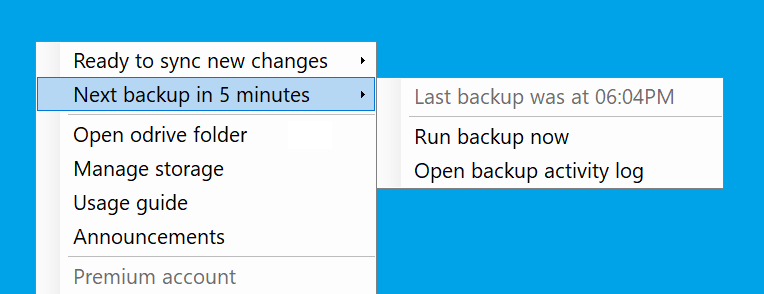
TIME UNTIL NEXT BACKUP
As shown above, the tray menu will tell you how much time is remaining until the next backup job kicks off. When a backup job runs, all of your configured backup folders will be updated (they are not scheduled individually).
The time of the last backup is also found here.
The time between backup job runs is by default 24 hours. Once a current backup job finishes running, this is the amount of time that backup waits before starting a new backup job. You can change the backup time interval to any number of minutes.
If you need more precision in scheduling the backup jobs, you can always have a script written against our CLI utilities that is scheduled with Windows Task Scheduler or cron jobs on Mac and Linux.
ACTIVE PROGRESS
When a backup job is actively running, the tray menu option above instead shows the percentage complete of the backup job against your backup folders.
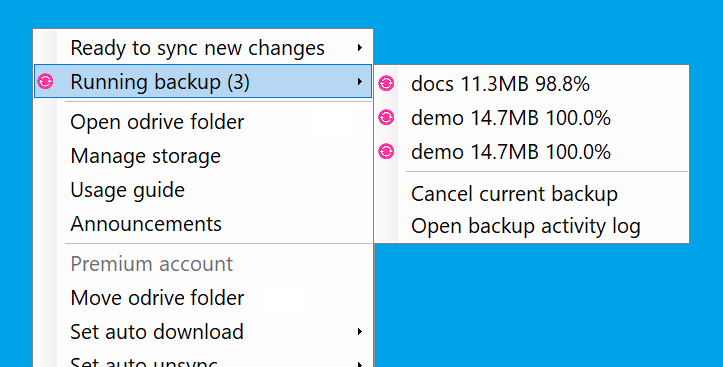
OPEN BACKUP ACTIVITY LOG
Finally, if you need a detailed log of what backup has done or what errors backup has encountered, select the Running backup menu option and use the Open backup activity log option.
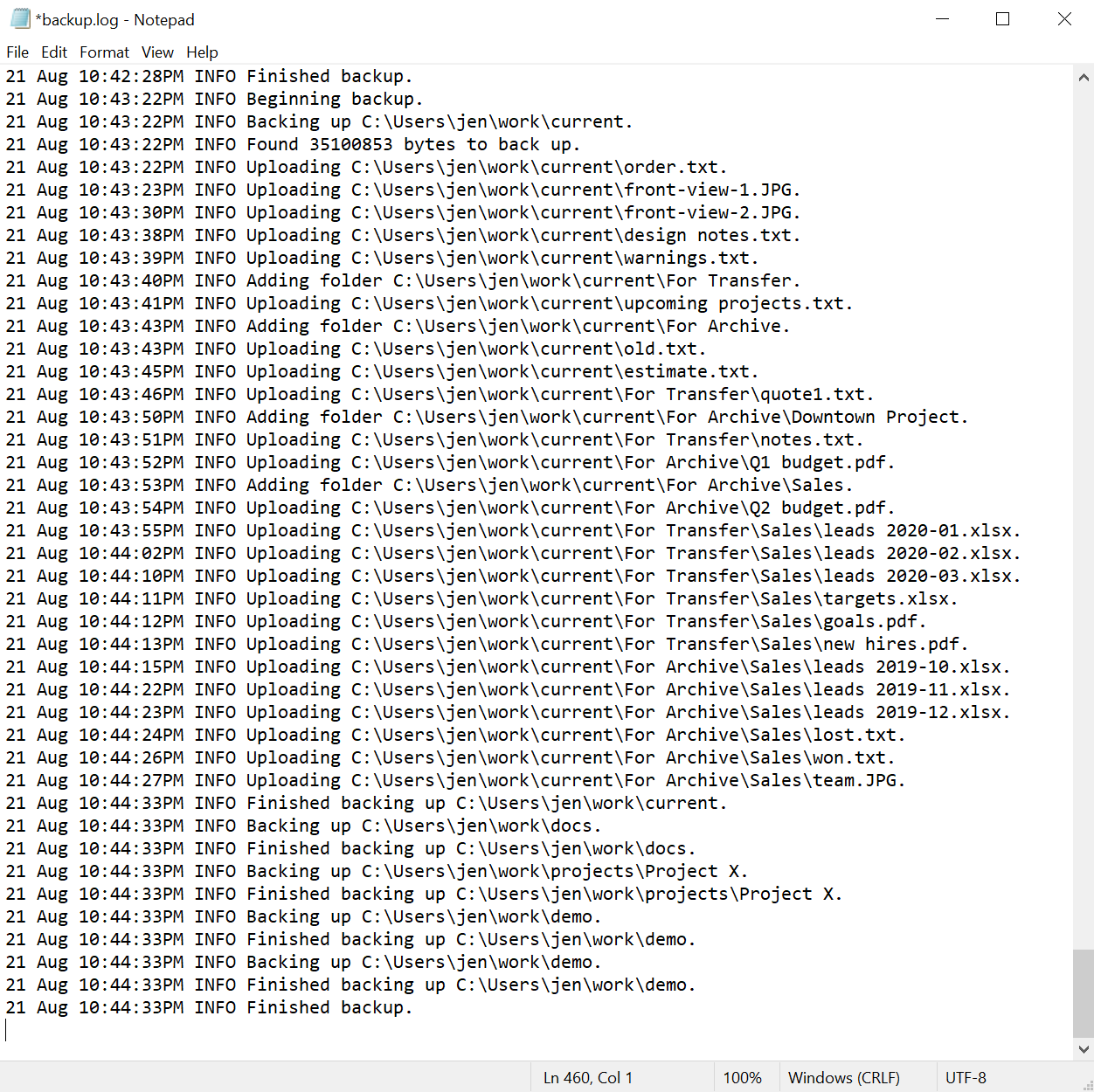
Updated 6 months ago
