Org View
Create and manage Orgs for group purchasing
You can create an Org in odrive if you plan on purchasing multiple personal Premium subscriptions under one credit card. You'll be able to complete the purchase as well as manage future additions and removals of users from your subscription much more easily.
ORG
Click on the ORG tab in your odrive home to see the list of Orgs for which you have Admin access.
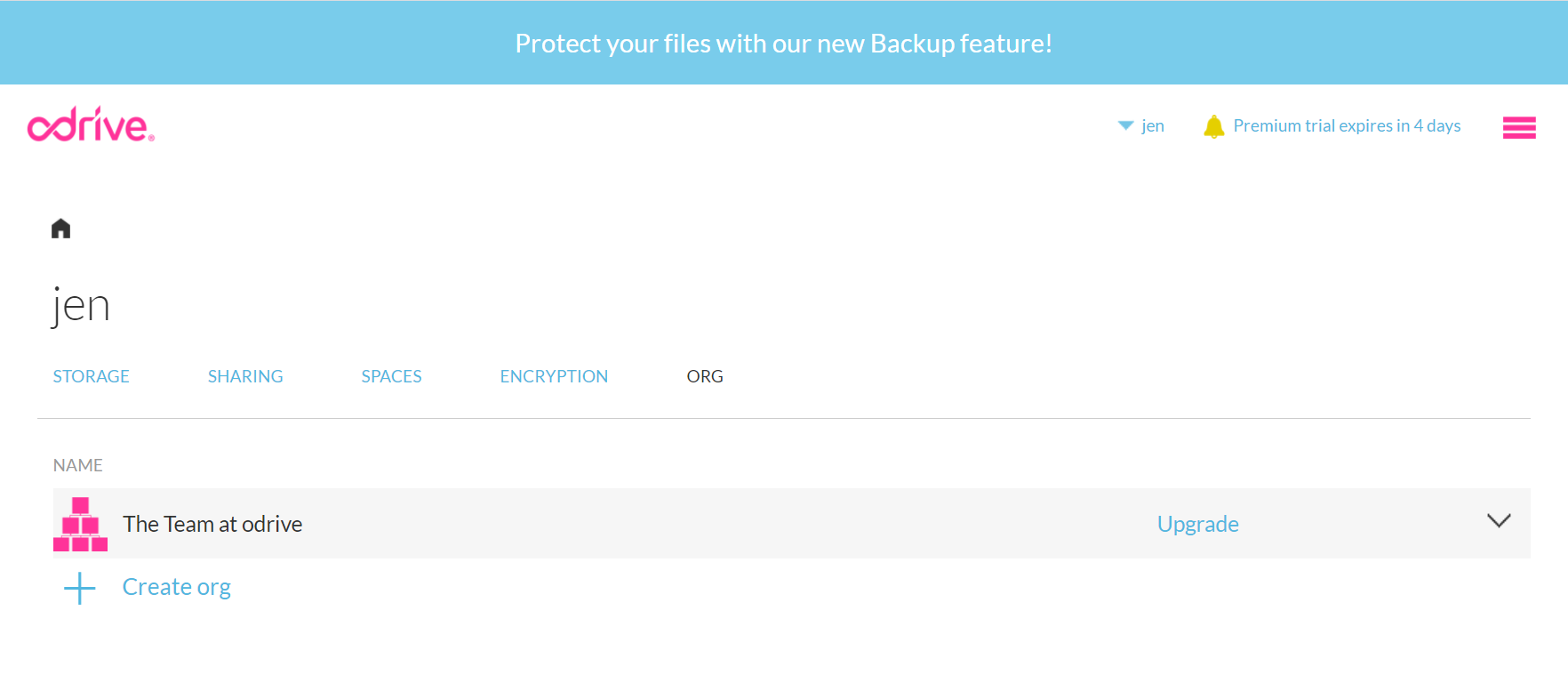
You will be able to see and manage your Orgs here as follows:
- Clicking on an Org in your list will take you into the Org context and allow you to manage the Org's members, subscription, and billing settings.
- The "Upgrade" link is displayed when you have a free Org. Otherwise the link reads "Premium" instead. Clicking on either link will take you to the Org's subscription management view.
- The Dropdown menu for an Org entry will give you options to rename or remove an Org.
ADDITIONAL RESOURCES
Learn more about Orgs from these other places:
- The Orgs Features page has a high-level overview of Orgs and how they work.
- Go to our Set Up Orgs user manual page to get detailed step-by-step instructions on how to create and manage your Orgs.
Updated 5 months ago
