Encryption
Encrypt your files with a password that only you know
PREMIUM FEATURE
Use odrive to secure your files everywhere. With a Premium subscription, you can create a special folder of encrypted content in any storage that you've linked to odrive. The file contents and even file and folder names are scrambled so anyone looking at your files will be unable to make sense of them.
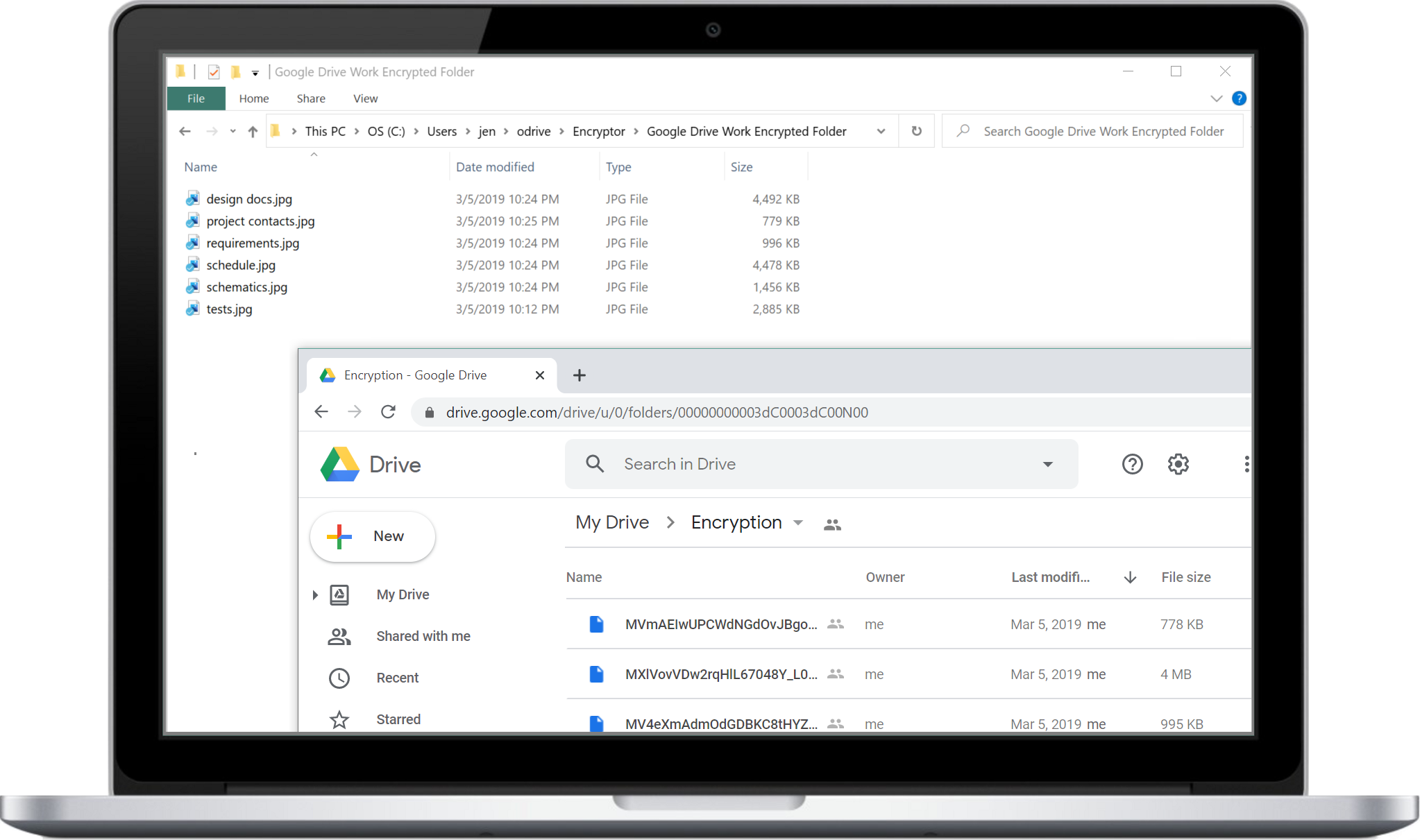
Files are locally decrypted in the odrive Encryptor folder and encrypted client-side before reaching the cloud.
ZERO-KNOWLEDGE ENCRYPTION
You set a passphrase for each encrypted folder that only you know. The passphrase never leaves your computer. Consequently, we cannot help you if you lose or forget your passphrase, since we have no idea what it is. All encryption and decryption takes place client-side, so you are covered on an end-to-end basis. This means that nobody in the chain of custody (odrive employees, your storage provider, or your internet service provider) can see your files decrypted.
CONVENIENT ACCESS
When you access your files through the special Encryptor folder in your odrive folder, the file and folder names are unscrambled so you can see your files like normal. When you access a file through Encryptor, the contents are decrypted when downloaded. You can make changes to files directly. Any changes to files or newly added files get encrypted (with their file names scrambled) before uploading to your remote storage.
Can I turn off encrypting file and folder names but still have the file content encrypted?Yes, there is a disableEncryptedNames advanced client setting which can be used to turn off scrambling file and folder names.
Sharing Encrypted FilesYou can use the Spaces method of sharing storage in order to share folders that have been encrypted in odrive.
This is a very secure of sharing the content because you have control in two ways:
- You need to give them access to your specific folder through the odrive Space.
- The content, including file and folder names, will appear scrambled until they set up an Encryption folder to it and use your exact passphrase (which you'll need to give them over the phone or by some other means) for decryption.
What if I stop paying for Premium?You will still be able to access your encrypted files on a read-only basis. No new files or file edits added within the Encryptor folder will upload to your storage until you've resumed your Premium subscription. We will never trap you out of access to your files.
In fact, a simple command line python utility exists that can decrypt your files in Encryptor. It is proof that you only need access to your storage and the passphrase you used to encrypt the files in order to decrypt your files.
There is nothing magic about how our encryption works. It uses proven and secure industry standard methods and essentially hinges on the fact that only you know your passphrase. We view our job as just providing a convenient way through the Encryptor folder of accessing your encrypted content just like any other sync folder that you're used to using in odrive.
Contact support at [email protected] if you ever have any questions about how to get to your encrypted data.
ADDITIONAL RESOURCES
Here are some additional places to go for more information:
- User Manual entry for encryption with deeper information about how to set up your Encryptor folder and how encryption works.
- Short overview video of how to set up the Encryptor folder.
- Website encryption feature page.
Updated 6 months ago
Unified access to your storage is just the first step. Learn how odrive empowers any storage linked to your account with additional capabilities:
