Unified Access
Linking your storage to odrive (getting unified access) is the first step to opening up a whole set of extra capabilities for your storage, including sync, sharing, backup, and encryption.
You can link unlimited storage accounts to your odrive account. You can even link your accounts in non-traditional application storage such as Slack or Facebook. See our video on how to download your Facebook photos and videos. Your servers and any service providers you use which support FTP, SFTP, and WebDAV protocols can also be added.
STORAGE CHOICES¶
There are over 20 different storage providers that you can link in odrive.
| Category | Providers |
|---|---|
| Personal Cloud Storage & Apps | Google Drive Dropbox OneDrive 4shared ADrive HiDrive Yandex Disk Facebook |
| Company Storage & Apps | Box Canopy Dropbox Business Microsoft SharePoint OneDrive for Business / Office 365 Procore Autodesk Slack |
| Infrastructure Storage | Amazon S3 (and storages that have S3 compatible APIs) Wasabi Backblaze B2 DigitalOcean Spaces DreamHost DreamObjects Google Cloud Storage MinIO |
| Servers (Protocols) | FTP SFTP WebDAV |
Browse our full storage catalog on our website.
MULTIPLE ACCOUNTS WITH THE SAME PROVIDER¶
Even if you have multiple accounts from the same provider, you can link them all under odrive. Many of our users want to access all of their Google Drive accounts easily. There is no limit to the number of accounts from the same provider that you can link.
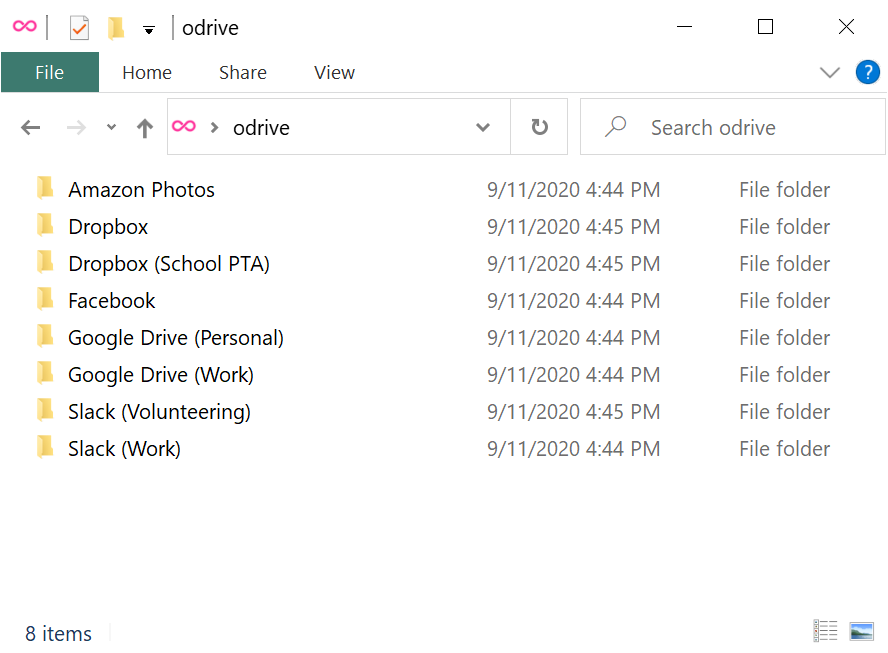
Watch our video on how to Sync all of your Google Drive accounts for an example of how this works.
ONE PLACE FOR WORK AND PLAY¶
Unified access makes it easy to have one place to access your work files and personal files. The storage is still separate (so your company's IT manager won't be concerned with you mixing company files and personal files together), but it is convenient that you don't have to open a different set of apps to work with files that you use in different organizations and contexts.
Connect your machines
You can give more than just your personal computer access to storage. If you have file servers, virtual machines, and other devices that need access to he same set of files in the cloud, you can install the desktop client or sync agent on them.
📘 Automate storage tasks
Use our CLI tools to automate storage tasks or to otherwise script actions with a fine level of control. You can then schedule the tasks with Task Scheduler (Windows) or by setting up cron jobs (Mac and Linux).
ADDITIONAL RESOURCES¶
Additional related information can be found here:
- User Manual page on linking storage
- Blog post about using odrive with Slack
- Blog post about downloading your Facebook photos and videos
- Blog post on how to set up a file server with WebDAV on Windows IIS so you can sync to it with odrive.
- Blog post on how you can use odrive to access cheap infrastructure storage on Wasabi Hot Cloud Storage and save 80% over Amazon S3.
- Website full storage catalog